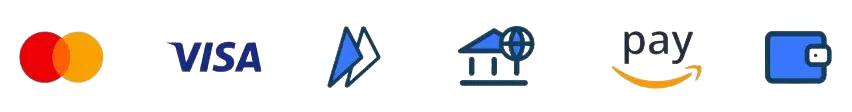Theodore Lowe, Ap #867-859
Sit Rd, Azusa New York
Find us here
Understanding Memory Card Photo Storage: Essential Guide

Whether you're capturing family moments, nature scenes, or exciting adventures, knowing the ins and outs of storage can help you keep your photos safe and accessible. You might find yourself frustrated when a memory card runs out of space right before the perfect shot or when transferring pictures becomes a hassle.
But don't worry, this article will guide you through the essentials of memory card storage, ensuring that you can keep snapping away without a hitch. By the end, you'll have the know-how to choose the right memory card for your needs and maximize your photo storage potential. Dive in and discover how simple tweaks can make all the difference in preserving your precious photos.
Types Of Memory Cards
Understanding memory card photo storage begins with knowing the types. Different cards serve various needs and devices. Choosing the right card ensures your photos are safe and accessible. Let's explore the common types of memory cards.
Sd Cards
SD cards are widely used in cameras and laptops. They offer decent storage at a reasonable price. Most SD cards range from 2GB to 512GB. They are reliable for amateur photographers. Their size fits most standard devices.
Microsd Cards
MicroSD cards are smaller than SD cards. They are perfect for smartphones and tablets. These cards often come with an adapter. The adapter allows use in devices that accept SD cards. MicroSD cards can store up to 1TB.
Cf Cards
CF cards are used by professional photographers. They offer high-speed data transfer. These cards are larger and often more robust. CF cards provide storage up to 512GB. Ideal for high-end cameras and video equipment.
Choosing The Right Memory Card
Selecting the best memory card involves understanding photo storage needs. Capacity, speed, and compatibility are key factors. Choose wisely to ensure your photos are safe and accessible.
Choosing the right memory card for your camera can be confusing. Different options cater to various needs. Understanding the specifications helps in making an informed decision. Focus on three key aspects: storage capacity, speed class, and durability. These factors ensure your photos are stored safely and efficiently.
Storage Capacity
Storage capacity determines how many photos you can store. Larger capacities are suitable for high-resolution images. Common sizes range from 16GB to 512GB. Consider your usage needs. A casual photographer might need less space. Professionals might require more. Always have extra space for new memories.
Speed Class
Speed class affects how fast data is written. Faster speeds mean quicker photo transfers. Speed classes are marked on the card. For example, Class 10 or UHS-I. Higher numbers indicate better performance. Choose a speed that matches your camera's requirements. This ensures smooth operation and quick processing.
Durability
Durability is crucial for protecting your data. Some cards withstand harsh conditions. Look for waterproof, shockproof, and temperature-resistant options. These features enhance the card's lifespan. They provide peace of mind during adventurous shoots. Investing in a durable card protects your precious memories.
How Memory Cards Store Photos
Memory cards store photos by saving digital data in tiny memory cells. Each photo file is broken down into binary code. This code is then stored in these cells, allowing easy retrieval and viewing.
Understanding how memory cards store photos can enhance your photography experience. These small devices hold vast amounts of data, keeping your memories safe. Each card uses specific methods to store and manage images. This process involves different file formats, compression techniques, and image quality settings.
File Formats
Memory cards support various photo file formats. The most common formats are JPEG and RAW. JPEG files are smaller and easier to share. They are perfect for everyday use. RAW files, on the other hand, store more detail. They offer higher quality but take more space. Choosing the right format depends on your needs. For quick sharing, JPEG is ideal. For editing, RAW is better.
Data Compression
Data compression reduces file size on memory cards. This allows you to store more photos without losing too much quality. JPEG files use a compression method that balances size and quality. RAW files preserve more data, offering less compression. Understanding compression helps manage storage effectively. You can adjust settings to find the best balance for your needs.
Image Quality
Image quality affects how memory cards store photos. Higher quality images use more storage space. Most cameras allow you to adjust image quality settings. Lower quality settings save space but reduce detail. High-quality settings capture more details, ideal for editing. Balancing quality and storage is key. Adjust settings based on your storage needs and photo purpose.
Organizing Photos On Memory Cards
Organizing photos on memory cards can enhance your digital experience. A well-organized card saves time and prevents frustration. It ensures quick access to your favorite memories. Here, learn how to structure folders, name files, and sort photos.
Folder Structure
Creating a clear folder structure is crucial. Use folders for different events or dates. This helps in locating photos without hassle. Start with a main folder. Inside, create subfolders for each occasion. Label them with the event name or date.
File Naming Conventions
Consistent file naming makes searching easier. Use descriptive names for each photo. Include the date or location in the name. This adds context and helps identify photos quickly. Avoid generic names like "IMG1234". Instead, use names like "Beach_Sunset_2023".
Sorting Methods
Sorting photos improves accessibility. Sort by date, location, or event. This keeps your collection organized. Use software to automate sorting. Many programs offer sorting options. Choose one that fits your needs. This saves time and keeps photos tidy.
Maintaining Memory Card Health
Understanding how to store photos on a memory card can keep it working well. Regularly transfer files to a computer to free up space. Avoid using the card in multiple devices to prevent errors.
Maintaining your memory card's health is crucial for safeguarding your precious photos and avoiding data loss. Memory cards are small yet mighty devices that store your digital memories, but they need care and attention. Neglect can lead to corrupted files or complete data loss. So how do you keep your memory card in top shape? ###
Regular Formatting
Regularly formatting your memory card can help maintain its health and performance. Think of it like giving your memory card a fresh start. Formatting removes all data, so ensure you back up your photos first. Make a habit of formatting the card in your camera after transferring files. This can prevent errors and optimize the card's storage space.
Avoiding Corruption
Corruption can strike when you least expect it. Have you ever seen your card fail to read just before capturing a memorable moment? Avoid this by always safely ejecting the card from your computer or device. Avoid filling your card to its maximum capacity, and regularly update your camera's firmware to ensure compatibility.
Proper Handling
Proper handling of your memory card is essential for maintaining its longevity. Keep your memory card in a protective case to prevent physical damage. Avoid exposing it to extreme temperatures or moisture. Handle the card by its edges to avoid fingerprints or static electricity. Ever dropped a memory card in water? You know the panic that follows. A little care goes a long way in preventing such mishaps. How often do you think about your memory card’s health? Regular formatting, avoiding corruption, and proper handling are key to keeping your card—and your memories—safe. These small steps can save you a lot of heartache in the long run. Are you ready to give your memory card the care it deserves?
Transferring Photos To Other Devices
Transferring photos from a memory card to other devices is essential. It keeps your memories safe and accessible. Whether you’re storing vacation shots or important events, understanding how to transfer photos is key. You’ll want to know the best ways to move those files.
Using Card Readers
Card readers are simple tools. They connect your memory card to your computer. Simply insert the card into the reader. Then plug the reader into a USB port. Your computer will recognize the card quickly. You'll see your photos in a folder. From there, drag and drop files. It's fast and efficient. Card readers are affordable. They work with most memory card types.
Wireless Transfers
Wireless transfers offer convenience. No cables are needed. Many cameras have Wi-Fi capabilities now. You can send photos directly to your phone or tablet. Use apps designed for your camera. They make the process smooth. Some cameras support Bluetooth transfers. This method is slower but useful in a pinch. Wireless transfers are great for instant sharing.
Compatibility Issues
Compatibility can be tricky. Not all devices support all memory card types. Check your device's specifications first. Older computers might struggle with newer cards. Some card readers won't work with certain cards. Ensure your software is up-to-date. This reduces potential problems. Compatibility issues can disrupt your workflow. Always test new equipment before use.
Security And Backup Solutions
Explore memory card photo storage to secure cherished memories. Efficient organization and reliable backups keep photos safe from loss. Understanding storage solutions ensures easy access and peace of mind.
When it comes to storing your precious photos, ensuring their security and having reliable backup solutions is crucial. Imagine losing years of memories due to a simple mishap. It’s a nightmare you’d want to avoid. Thankfully, with the right security measures and backup strategies, you can keep your photos safe and sound. Let’s dive into some practical solutions.
Data Encryption
Encrypting your data is a smart way to protect your photos from unauthorized access. Think of it as locking your personal diary with a unique key. Most modern memory cards and devices offer encryption features that you can easily enable. Encrypting your photos means that even if someone gets hold of your memory card, they won’t be able to view your pictures without the encryption key. Always ensure you store the key securely, perhaps in a password manager. Do you remember the time you lost your phone? Imagine how much more stressful it would have been if your personal photos were not encrypted.
Cloud Storage Options
Cloud storage is not just a buzzword; it’s a lifeline for your photos. Services like Google Photos, iCloud, and Dropbox offer seamless solutions to back up your photos. The beauty of cloud storage is accessibility—you can view your photos from any device, anywhere. It’s wise to use cloud storage as an additional backup to your physical memory card. This dual approach protects against data loss from hardware failure or physical damage. And, let’s be honest, how often do you remember to back up your memory card manually? Automate it with cloud services and ease your mind.
Physical Backups
While digital solutions are fantastic, never underestimate the power of physical backups. Consider having an external hard drive or a second memory card as a backup. This way, if one fails, the other is there to rescue you. Keeping a physical backup in a different location from your primary storage can also safeguard against theft or natural disasters. Think of it as having a spare tire in your car. You might never need it, but it’s comforting to know it’s there just in case. By implementing these security and backup strategies, you’re not just storing photos; you're preserving memories. What’s your current backup strategy? Is it robust enough to handle the unexpected?
Troubleshooting Memory Card Issues
Memory cards store precious photos. But problems can occur. These issues can interrupt your photo storage process. Understanding how to troubleshoot them is crucial. It saves time and protects your data. Below, explore common memory card problems and solutions.
Error Messages
Seeing an error message on your camera or computer? It can be alarming. Error messages often indicate a problem with the card. They can result from improper ejection. Or perhaps a corrupted file. Always check your card's connection. Ensure it's inserted correctly. Sometimes, a simple reinsertion fixes the issue. If errors persist, try using the card on another device. This helps identify if the problem lies with the card or device.
Data Recovery
Accidentally deleted photos? Don't panic. Data recovery tools can help. These programs retrieve lost files. Install a reliable recovery software on your computer. Connect your memory card. Follow the software's instructions. Often, photos can be recovered. But remember, the sooner you act, the better. Avoid using the card until recovery. This prevents overwriting lost data.
Replacement Tips
Sometimes, a memory card needs replacement. Signs include frequent errors. Or slow performance. Consider the card's age too. Older cards wear out over time. When buying a new card, consider storage capacity. Also, check speed ratings. A higher speed card improves performance. Keep a backup card handy. It ensures you always have storage available.
Conclusion
Exploring memory card photo storage is essential for every photographer. Understanding different types helps manage space efficiently. Always check compatibility with your device. Regular backups protect your cherished images. Consider speed and capacity when choosing a card. Fast cards save time during transfers.
Larger capacity reduces the need for frequent changes. Handle cards with care to prevent damage. Proper storage extends their lifespan. Stay informed about new technologies in storage solutions. This ensures you make the best choices. Keep your photos safe and well-organized.
Related blog posts
10 Best Ways to Share Photography With Your Clients
Capturing the perfect shot is only half the battle; sharing your stunning work with your clients is where the magic truly happens. As a photographer, you know how essential it is to deliver your photos in a way that wows and delights.

Heic Vs Jpeg: What to Choose & Why?
Choosing the right image format can feel like navigating a maze. You want your photos to look stunning without gobbling up all your device’s storage.